All about Technical SEO in 2024
In this guide, Brandfirm breaks down everything you need to know, in uncomplicated terms, about Technical SEO in 2024. With this guide within reach, Technical SEO is made simple.

After reading this article, you learned:
- What is technical SEO
- Why technical SEO is actually so important
- How to optimize the SEO technique with various tips & tricks
- What the technical SEO trends are for 2023
In this article
1. Introduction to technical SEO
As a business owner, you want to attract as much traffic to your website as possible. The more traffic, the greater the chance of conversion.
You can boost this by claiming a favorable position in the SERP. When people search for a particular product or service, they will stumble on your business.
You can claim a good position in the SERP by using good SEO copywriting and by optimizing the website itself - particularly the technical side of things.
Think of a good website structure, 301 redirects, and a fast load time that together contribute to a better user experience. Due to this type of technical SEO, your website is not only easier to find but also more secure to use and suitable for mobile devices.
A real win-win situation.
Request our free SEO analysis
- Gain insight into opportunities for CRO
- This takes us at least 4 to 6 hours of work
2. What is technical SEO?
Technical SEO refers to improving your website so that Google is more likely to notice your site's pages.
Using technical tools, you can make your website easier to scan, so that Google gives your website a better ranking.
The result is a higher position in the SERP.
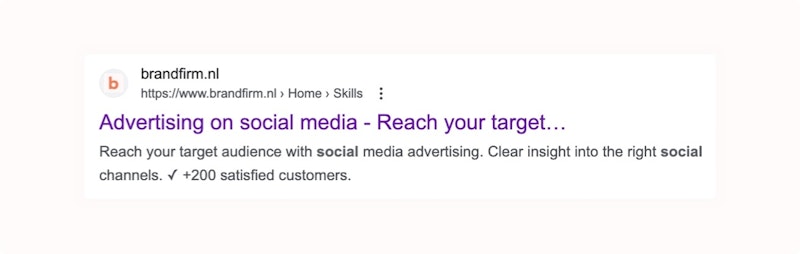
The more advanced the technical aspects of SEO on your website, the more Google values your business and the sooner your perfect customer will find you.
When it comes to technical SEO, think about:
- A faster page load time
- A user-friendly website
- Preventing (and eliminating) duplicate content
- Optimizing the crawl budget
- Making sure the right page loads (including problem-solving when an error occurs)
3. Why is optimizing the technical aspects of a website important?
When optimizing a website, it’s important to consider usability.
Potential customers might get distracted when a webshop loads too slowly, or give up when they have to work too hard to find a certain product.
But it’s also vital in terms of search engine optimization.
After all, Google judges a website not only on its SEO content but also on its backend technology. For example, whether your links work, how fast a page loads, whether there is duplicate content, and how users can navigate the website, etc.
This is how Google assesses your website
Before your website appears in the search results, Google robots index your website. They crawl over the individual pages to judge their value.
By optimizing your technical SEO, you help these crawlers crawl. You help them understand your website better for better results in the SERP.
This also works the other way around: if your website isn’t technically sound, Google robots can’t scan your website properly.
This will hurt your performance on Google.
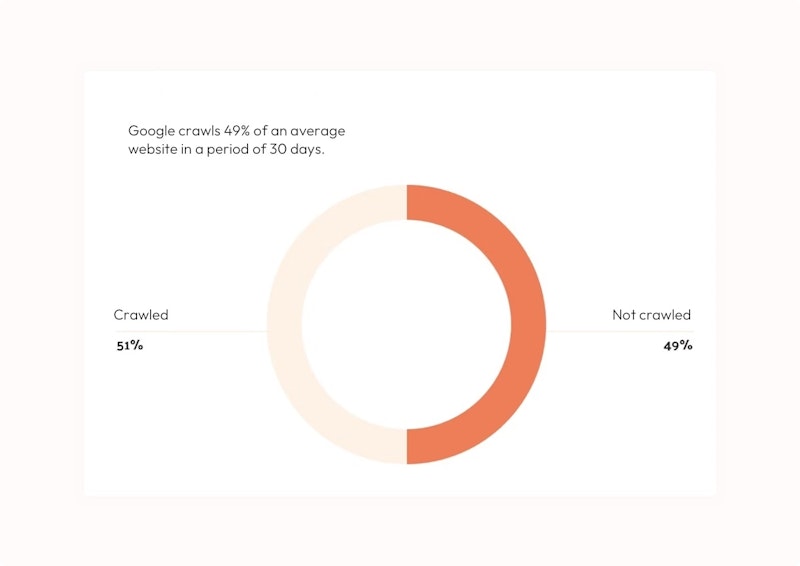
Receive our newsletter
- +5,000 entrepreneurs preceded you. We share our knowledge for free.
4. The technology behind optimizing a website
Time to dive into the process because even without prior knowledge, you can apply technical SEO to your company's website.
We’ll show you which tools to use, what crawling and indexing are, how to get more search appearances, and how to make your website user-friendly for both search engines and potential customers.
Tools for technical SEO analysis
Before you get started with technical SEO, you need to know how your website is doing.
By applying different tools, you can check if your website meets the requirements of a search engine.
These are Brandfirm's favorite tools:
- Screaming frog: gives you insight into your website's errors
- Google Search Console: gives you insight into how well your website is ranking by giving you various reports
- Google PageSpeed Insights: tests how fast your website pages load
- Google Mobile-friendly Testing Tool: tests whether your website is mobile-friendly
- Schema.org Validator: detects errors in your website's coding
- Google Rich Results Test: gives you insight into whether your pages are structured and accessible enough to render rich content (recipes, step-by-step instructions, etc.)
- GTmetrix: provides insight into which pages are loading too slowly
Crawling and indexing
Google's crawlers land on your page through other links.
You can think of them as spiders that jump from link to link to assess the pages.
These spiders can only crawl a certain number of pages at a time, something we call the crawl budget.
Technical SEO can speed up crawling, allowing Google to visit more pages of your website in the same amount of time. In this chapter, we'll go into more detail on how to optimize your website.
XML sitemaps
A sitemap is a kind of blueprint of your website that crawlers use to index (review) your website.
The blueprint tells them which pages are most important and should be looked at first.
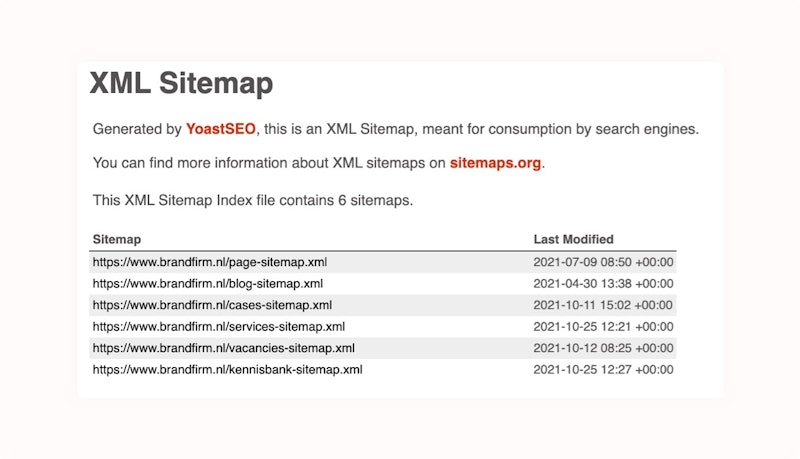
In addition to a general sitemap, there are three distinct types of sitemaps that each serve a different purpose:
- Video sitemaps: helps Google understand the video content on your website
- Image sitemaps: helps Google find all the images on your website
- Google News sitemaps: helps Google find content that would be suitable for Google News
You can submit your sitemaps to Google Search Console and Bing Webmaster Tools.
They collect, within a few days, the data necessary to give you more insight into the indexation of the pages included in your sitemaps.
Managing which content is accessible
In order for your website's pages to be indexed by Google, it’s important not to block content.
Robots.txt and robot meta tags such as: nofollow and noindex, stop crawlers.
The robots.txt tag can be used to block certain pages or sections of pages from search engines. Crawlers are prevented from crawling these pages and sections.
The noindex tag ensures that these pages or sections can’t be indexed. This doesn’t affect the accessibility and crawling of these pages/sections.
The nofollow tag signals to the search engine that this link does not need to be followed. The linked page will not be crawled.

These tags can be used when there is duplicate content or pages with information that is not relevant enough for search engines to show to their users.
When you apply the relevant tags, having pages on your website with similar content isn’t as much of a problem.
Checking your URL’s accessibility
You can check if your content is accessible by clicking on the header 'Inspect URL feature' in Google Search Console.
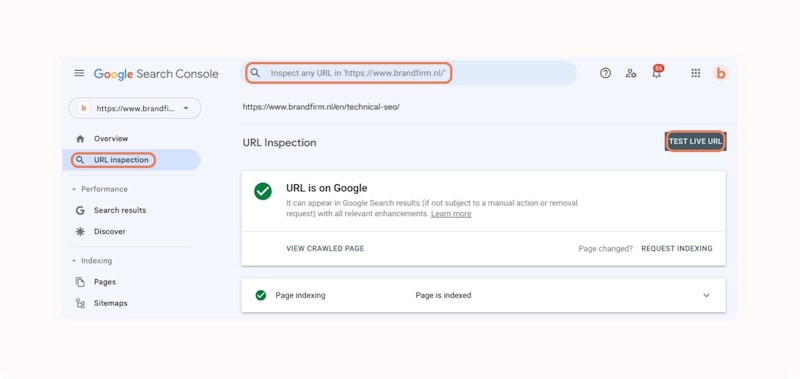
Here, enter the URL of the page and click on 'Test live URL.’ If a page is accessible to search engines, you will see 'URL is available to Google'.
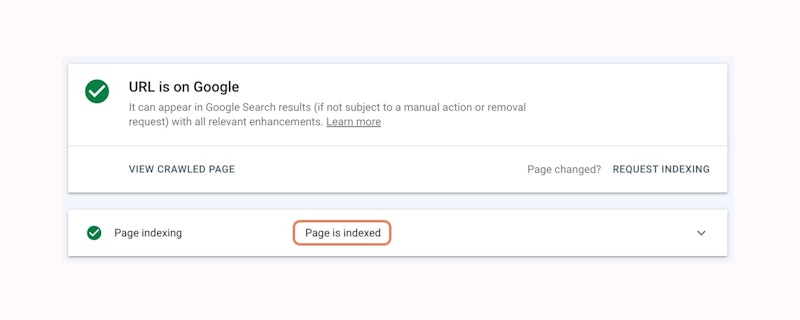
When your noindex tag is working, it says 'Excluded by 'noindex' tag'.

Structure and navigation
A good website structure is not only great for potential customers coming to your website, but it also helps Google's crawlers index your website.
A good structure that the user (and Google) can easily navigate, makes applying technical SEO a lot easier.
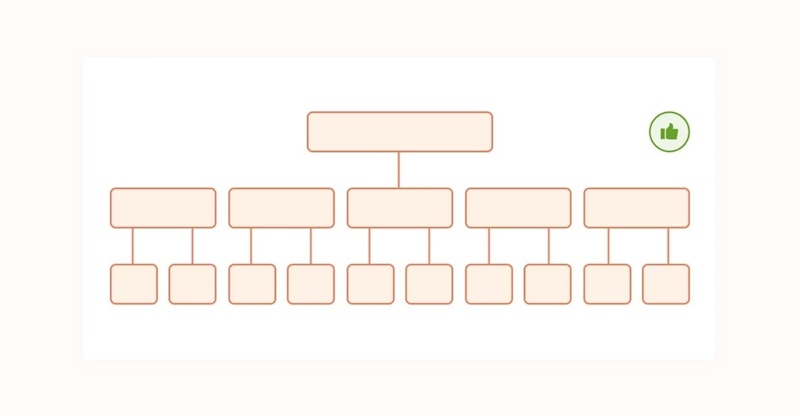
A clear-cut hierarchy
You want your website to have a flat structure.
This means that all website pages are only a few links away from each other.
The more clearly organized your website is, the less likely you are to have orphan pages.
These are website pages that are not connected to the rest of your website so crawlers can’t find them.
Internal link structure
Make sure your website pages are connected through internal links. If you post a new blog, for example, incorporate links to previously written blogs.
You can read more about this topic in our SEO article.
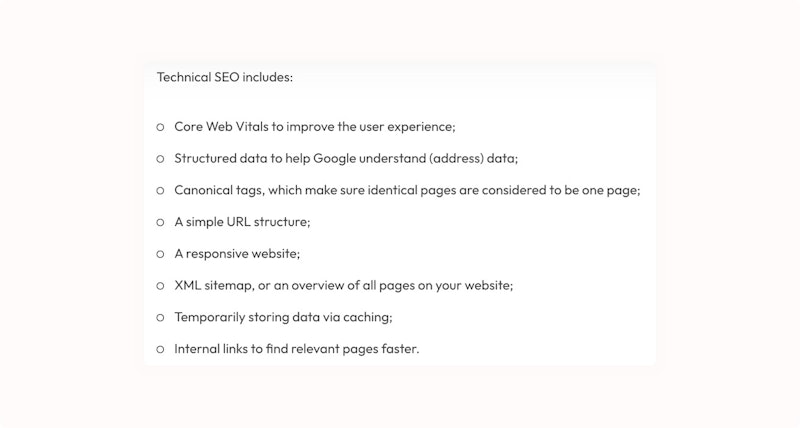
To make sure that your new blog is picked up by Google's crawlers, incorporate this URL into older content.
This will help your new page get indexed sooner and therefore become visible in search engines.
URL’s
The larger your website, the more important a clear structure is for your URLs.
You can improve this by grouping new products in your webshop under one category (think dresses, pants, etc.) or by placing content under different content pillars (think lifestyle, fashion, beauty).
This instantly gives Google more information about each individual page. The URL can then reflect the category.
Breadcrumbs navigation
The name says it all: the visitor uses this form of navigation to find their way back to the homepage - just like in the fairy tale Hansel & Gretel.
This navigation element is often at the top of the page (for example, in a webshop), which makes it easier to find your way back to the previous page or homepage.
For example:
Home / … / Cleaning Accessories / Floor squeegees & mops / Floor squeegees
In the example above, you can see that you’re on the ‘Floor squeegees’ page.
You can see you’ve arrived at this page via ‘Home,’ ‘Cleaning Accessories,’ and ‘Floor squeegees & mops.’
Request our free SEO analysis
- A free analysis worth 4 to 6 hours of work
- 87% of the companies we analyze miss out on sales
Duplicate content
In an ideal world, your website is filled with unique content.
Website visitors will appreciate this and you’ll rank well on Google.
Duplicate content is an eyesore for many business owners. When multiple pages share the same content, it can affect your performance on Google.
Another example of this is products in an online store that have different category paths in the URL.
Take for example the categories ‘sweatpants’ and ‘pants.’ The same product can be found through multiple URL paths in the example below:
https://example.com/pants/swea...
https://example.com/sweatpants
Good to know: if another website copies your content, Google sees you as the original source. The other website is rated worse.
When it comes to duplicate content, you only have to worry about duplicating content on your own website.
What to do with duplicate content
Duplicate content is only a problem when Google can index the pages.
You can protect your website from a negative evaluation by adding a noindex tag to the meta tag and or by using the separate Robots.txt file.
Canonical tag
Another option is to create a canonical tag. This comes in handy when you have multiple versions of one product (with the same URL).
For example:
You own a webshop for household items. In your new collection, you have a princess tableware set in pink. It’s also available in blue and green.
With a canonical tag, you let Google know that the pink tableware is the ‘base URL’ and that the other pages should be indexed as versions of this base variant.
https://webshop.coml/tableware...(base URL)
https:/webshop.com/tableware/princess-tableware-blue (blue version)
https:/webshop.com/tableware/princess-tableware-green (green version)
Custom 404 page
You naturally want your website to work seamlessly.
A 404 message indicating that a page can’t be found scares away potential customers and is counterproductive for search engines.
A custom 404 page is an important temporary solution. This personalized page navigates website visitors to the content they are actually looking for.
A custom 404 page makes it more appealing for the visitor to stick around a little longer.
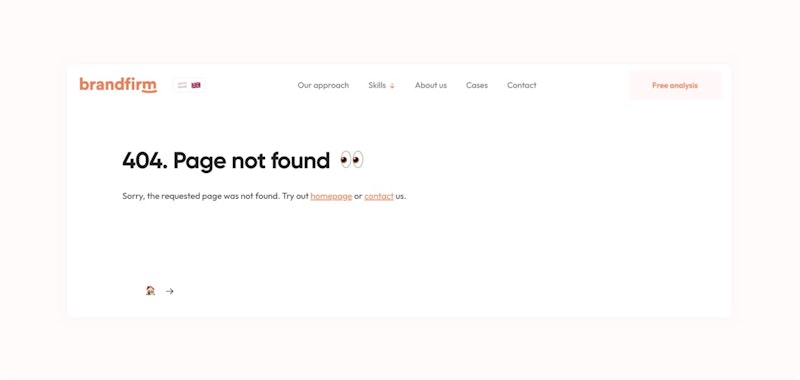
Tips for a custom 404 page:
- Tell the visitor that the page they’re looking for can’t be found in a friendly tone of voice
- Make sure the 404 page has the same design and style as the rest of your website
- Place links to the most visited pages on your website and don't forget to link to your homepage!
- If necessary, make it possible for the website visitor to report a 404 page
Website migrations
There are multiple reasons why a website migration may take place.
It could be that you're changing domains, doing a redesign, or opting for a new structure on your website.
Think of a website migration as:
- A change in URLs (for example, from brandfirm.net to brandfirm.com)
- Merging content
- A website redesign
- A change in the structure of your URLs
- A switch from http to https
- A website hosting provider switch
- A new CMS
- A domain name change
- The merging of two websites
301 redirects
A 301 redirect takes you from one webpage to another. The 301 redirect tells the browser that a page has permanently moved to another location, and the browser redirects the website user to that new page. The SEO value you built up on the old URL carries over to the new URL, which is great for your company's authority. From our point of view, this is the best solution to a 404 error message.
Above all, don't forget to modify or remove internal links that lead to non-existent pages. This way, search engines do not have to encounter an (internal) redirect or 404 message.
There are several plugins that can be used with most CMS systems (such as WordPress and Shopify) that help you add a 301. With Yoast (a WordPress tool), this is what it looks like.
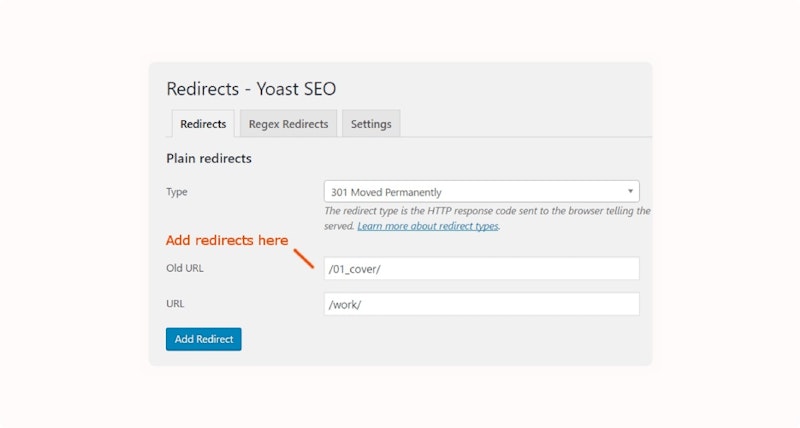
Managing international and multi-regional sites
Even if your website offers content in multiple languages and for multiple locations, you can apply SEO techniques for better results in Google's SERP.
With a multilingual website, you offer content in different languages. For example English and Dutch.
With a multi-regional website, you address visitors from different countries. Think of a webshop that delivers products to the Netherlands, Spain, and the UK.
Tips for international and multi-regional websites:
1. Use different URLs for different languages. Even though you can use cookies and browser settings to adjust the content to the correct language, it is better for technical SEO when you use different URLs.
2. Let Google know that you have options for different languages on your website. This can be done using a hreflang tag.
3. Make sure it’s clear in what language the website's content is written. Make sure all menus, page titles, and information in the sidebar are also translated. This way it’s clear to Google which language the content is in.
Hreflang
When your website has the same page in different languages, you need to let Google know it’s not duplicate content.
With a hreflang tag, you’ll prevent unintended negative reviews from the engine. In addition, you help the search engine direct visitors to the right page in the right language.
A hreflang tag is an html code that you place in the < head > and looks something like this:
<link rel="alternate" hreflang="nl-be" href="" />

By nl-be they mean Dutch in Belgium. For Dutch in the Netherlands, you'll use the code: nl-nl.
Geotargeting
Picture this: you live in the UK and search Google for an international clothing brand.
You’ll come upon the English version of the store's website. If you were to search for the website in the Netherlands, you would see the Dutch version.
This part of technical SEO is called geotargeting.
This can be done in several ways:
- A country-specific domain. For example: brandfirm.nl or brandfirm.de
- A sub-domain with gTLD. For example: de.brandfirm.com
- A sub-domain with gTLD. For example: brandfirm.nl/com
Managing JavaScript content
JavaScript and SEO have a love-hate relationship. But before we get into that, let's briefly explain what JavaScript is.
JavaScript is a scripted programming language that helps make your website interactive. Think pop-ups and changing colors.
JavaScript is added to the HTML and CSS. Among website developers, SPAs are popular.
These are Single Page Applications that eliminate the need to reload a page to run a feature.
For example, think of a pop-up appearing when you hover over a link.
The disadvantage of JavaScript for SEO
The downside of JavaScript for technical SEO is that crawlers can’t index all the information.
They don’t click on all JavaScript elements, so some information can’t be indexed and is therefore not included in the search results.
Here's how to test if JavaScript is getting in the way of your technical SEO
Luckily, you can test whether the interactive elements you've added to your website with JavaScript are having a negative effect on your SEO rating.
By using Google Search Console:
- Using the ‘Fetch as Google’ option, you can enter the URL of the page you want to test
- You get to see how Google's spiders see your website
- Do you see a discrepancy? Then you can choose different rendering solutions such as server-side rendering, also called SSR.
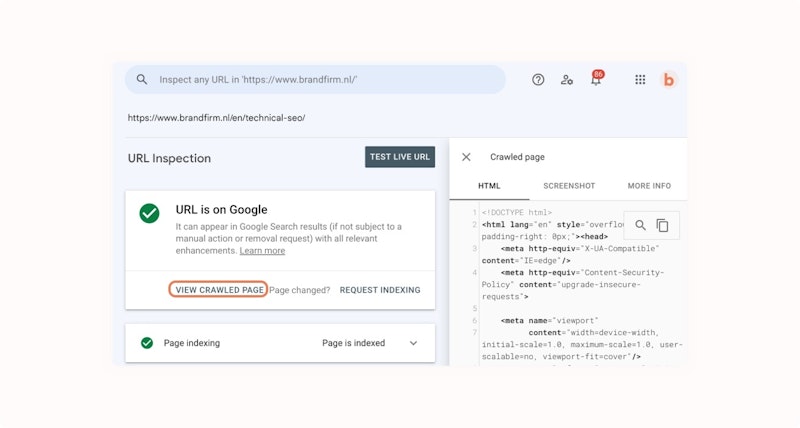
By using Screaming Frog:
- In the top menu, click Configuration --> Spider
- Spider --> Rendering
- You'll see which sources are blocked from Google's spiders
While JavaScript has many advantages, it can clash with your website's technical SEO.
Therefore it's not a bad idea to test for this.
Search Appearance
You now know how to lend Google a helping hand to crawl and index your website.
This will help your new page or website appear in the search results. But there’s more.
With the right technical SEO, you can make your webpage attract even more attention.
By applying, for example, search snippets, structured data, search enhancements, and featured snippets.
Search snippets
When you use Google, you’ll see search snippets in the SERP. These are little previews of web pages.
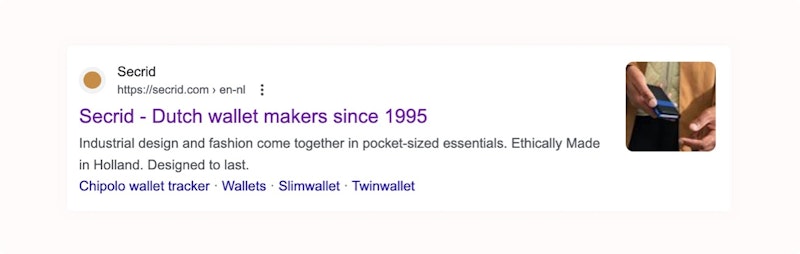
In this example, you can see what a search snippet looks like. Search engine optimization helps your page to be found even quicker on Google. It’s a good idea to include your chosen keywords in the URL, meta title, and meta description.
Back to the example of the princess tableware. In this case, the keyword is 'princess tableware' and the search snippet looks like this.
- URL: https://example.coml/tableware...
- Meta title / title tag / page title: Pink Princess tableware 6 pieces (including tea mug) | Example
- Meta description: Feel like a princess with this pink princess tableware from Example Store! With this 6-piece set, you can host lots of tea parties. Includes teapot
Structured data & search enhancements
Another tip you can apply to stand out in Google’s search results is to use structured data and search enhancements.
Structured data
This is a standardized format that provides Google with information about a page and classifies it at the same time. Take a recipe as an example. The standard order is often: title, the author's name, date, a short description, etc.
By giving Google this information in a structured way, you can be found in the search engine in a variety of ways. For instance, the recipe can appear at the very top of the search results or your recipe can appear when people search for recipes with the ingredients you listed.
You can add structured data to your website by adding markup (or code) to your web pages. There are three programming languages you can use to do this:
- JSON-LD (recommended by Google).
- RDFa
- Microdata
The code only resides on the page it applies to, the recipe page for example.
To test whether the structured data looks good to Google, use the Rich Results Test Tool.
With structured data, you can make these different forms of content stand out:
- An article
- A book
- A carousel
- A calendar of events
- FAQs (frequently asked questions)
- How-to's
- Local businesses
- Movies
- Logos
- Recipes
- Reviews
- Videos
Examples of snippets on Google:
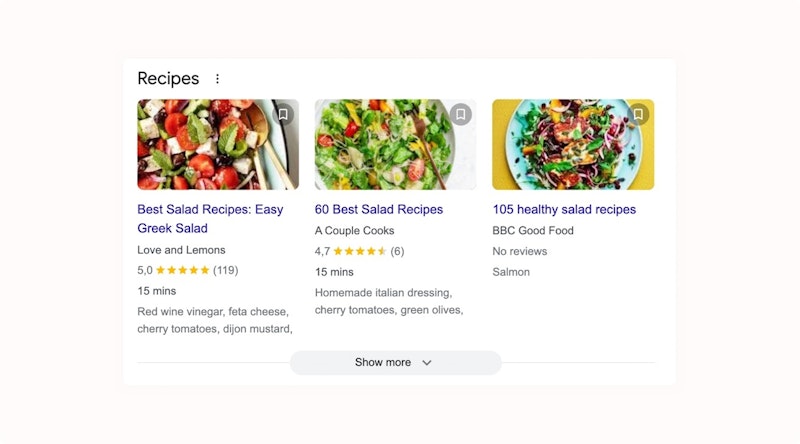
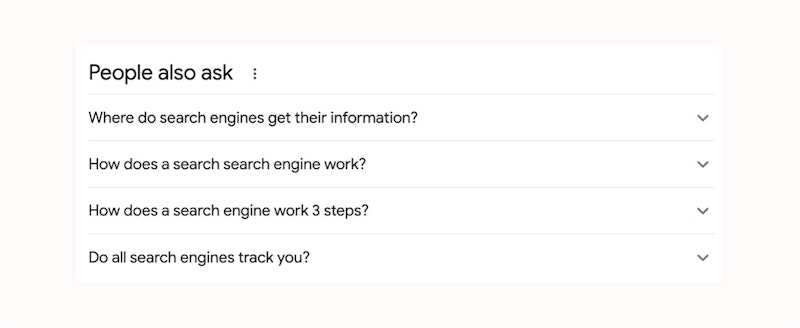
Search enhancements
Another way to improve search results is to implement small enhancements.
Think about, for example, adding breadcrumbs, a search bar, or your logo. You can include these add-ons in the structured data code.
Featured snippets
With a featured snippet, a snippet (a search result) is put in the spotlight.
This search result is considered so high-profile that Google puts it center stage. It even appears above the paid ads.
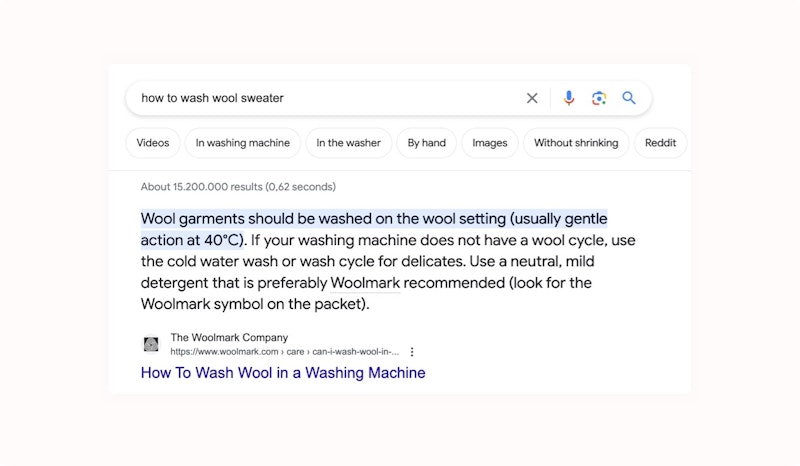
There are several aspects you should consider in order to qualify for a featured snippet.
For example, make sure you have:
- An easy-to-read text with short paragraphs, good grammar, and short sentences
- Clear subheadings (H1, H2, H3, and H4)
- Good source citation
- Lists, roadmaps, or tables
By now you know how beneficial it is for your business to claim the top spot in Google's SERP.
For example, featured snippets and search enhancements such as five review stars, among others, provide a higher CTR (Click Through Rate).
It also makes you better prepared for Voice Search and makes you come across as an authority and reinforces your expert status in the industry.
Using technical SEO to appear in the SERP as a featured snippet is therefore highly beneficial for your business.
Page experience
We wrote about this earlier in this guide: user experience plays an important role in technical SEO.
When a webpage is well-designed, it’s more likely to be crawled and indexed. But the user experience is another factor to consider.
After all, a good user experience increases the likelihood of conversion. When a page loads too slowly or the menu isn’t clear, potential customers drop out.
In this subsection, we dive into the parts of technical SEO that improve your website’s page experience.
We do this by discussing Core Web Vitals, mobile-friendly features, secure browsing, HTTPS, and Non-Intrusive Interstitials.
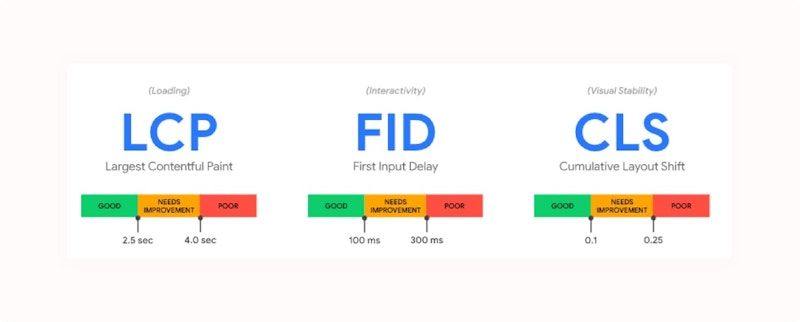
Core Web Vitals
Core Web Vitals are statistics that Google uses to assess the usability of a website.
It looks at, for example:
- Largest Contentful Paint: the average load time of the largest chunk of (visual) content. For a good user experience, this image appears within the first 2.5 seconds of a loading.
- First Input Delay: measures interactions on your website (how long it takes the browser to respond to the user's first interaction, think of opening a menu). For a good user experience, this is less than 100 milliseconds.
- Cumulative Layout Shift: measures how often the layout shifts. Think of a pop-up or an ad appearing. Too many layout shifts can be disruptive to the user experience. The ideal score is 0, but from Google's point of view, the maximum is 0.1.
You may be wondering, how do I measure these elements?
You can use the following programs:
- PageSpeed Insights
- Chrome UX Report
- Search Console
- Web Vitals Extension
- GTmetrix
Mobile Friendly
In 2024, a mobile-friendly website is an absolute must.
The majority of people view websites primarily on their phones.
Your webpages should be designed for that at both the front end (the content and visual part) and the back end (the technical SEO).
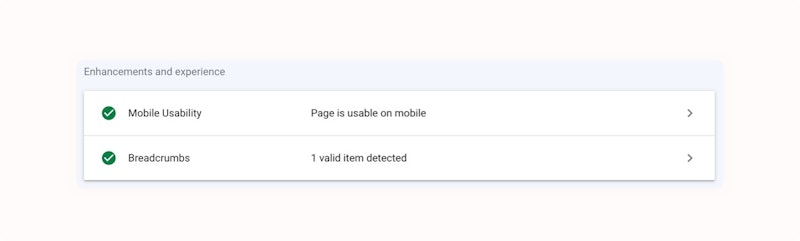
According to the ‘Mobile First Index,’ Google evaluates the mobile version of your website first.
This means that having a good mobile page is perhaps even more important than a good desktop version.
To find out if your website is suitable for mobile use, Google has developed a mobile-friendly test. The results show errors on the mobile page. At the top of the page, you’ll see: "Page loading problems."
If you click on the results, you’ll find exactly what errors there are and where they’re located.
Tips for a mobile-friendly website (with the right technical SEO):
- Links and Call To Action buttons should not be too close together. When there’s too little white space between two links, it becomes more difficult for the mobile user to click on the link.
- Install a 'viewport tag.' This tag will make your website automatically adapt to different devices; in this case, the smartphone.
- Choose small header photos. These load faster and work better on phones.
- Make sure links are always available for both mobile and desktop. For example, the menu should not differ in content for different devices.
Safe browsing
In addition to a fast load time and a mobile-friendly website, security also plays a role in the user experience.
For technical SEO, safe browsing is very important. Make sure your page does not contain dangerous or misleading aspects such as malware or malicious downloads.
Nobody likes a link with a virus or a pop-up that appears on your screen every few seconds.
The search engine itself also penalizes websites that are unsafe.
When the search engine finds out that your website is potentially harmful to users (and their devices), you get a warning label in the search results.
This scares away potential customers - understandably - so you might bring in fewer leads. Google also rejects pages with unsafe content to protect users.
Chances are that your page won't even show up in the SERP. So safe browsing is very important for search engine optimization.
Security Issues Report
You'll get a notification from Google when it finds problems on your website. These include:
- Hacked content: there is content on your website without permission. Google tries to keep this content out of its search results as much as possible.
- Malware and other unwanted software: this software is designed to cause damage to the user or device.
- Social engineering: content designed to trick the user into doing something 'dangerous.' Think of downloading software or releasing confidential data.
In sum: unsafe websites not only deter users but also negatively affect Google's ratings.
HTTPS
A secure connection gives your users confidence that your website is in good working order and reinforces your company's expert status.
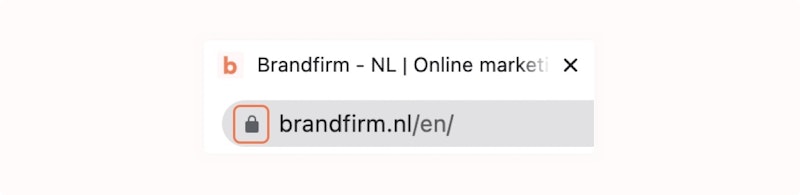
Did you know that search engines factor secure connections into their evaluation?
A secure connection with HTTPS means that your website is reliable and benefits the user.
When you have an insecure connection, you'll receive a lower rating because it could possibly harm the user.
And Google doesn't want that.
You can check the status of your website in Google Chrome.
On the left side of the bar, next to the URL you entered, you'll see an icon.
If you see the second icon, you are probably on the http:// connection.
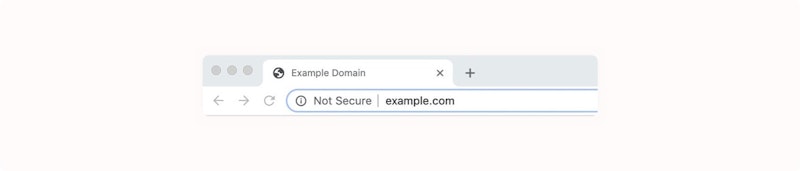
In that case, it may help to visit the secure version https://.
An HTTPS connection encrypts personal information. Before sharing bank details or other confidential information on a website, always check that your connection is secure.
With HTTP, this information can be stolen in seconds.
HTTPS is not only beneficial for the user but also for search engines.
In fact, in 2019 Google announced that they are going to mark all HTTP connections as not secure, and ever since there has been a correlation between HTTPS connections and higher positions in the SERP.
With a secure connection, you are not only benefiting your customer, but yourself as well.
Non-Intrusive Interstitials
To promote building user-friendly websites Google has, since 2017, penalized websites with intrusive banners, pop-ups, or ads.
That's because they often take up the entire mobile screen, making websites less accessible.
As a result, these intrusive interstitials can negatively affect your position in the SERP.
In short:
There you have it.
Now you know (almost) everything there is to know about technical SEO. We've talked about what you should do - and more importantly, what you shouldn't do - to end up higher in Google's SERP.
But it doesn't stop there, because Google continues to evolve.
To keep ranking well in search engines in 2024, in the next chapter, we’ll briefly go over the technical SEO trends of 2024.
5. Technical SEO: these are the 5 trends of 2024
Time to look ahead.
Now that we've discussed the basics of technical SEO, let's dive into the technical SEO trends of 2024.
Trend 1: Back to basics
The first technical SEO trend for 2024 centers around what you just learned: the basics of technical SEO. It makes sense to implement this manual from start to finish before moving on to the next step. Once the basics are up and running, you can continue to develop your search engine optimization from there.
Trend 2: Keep an eye on the Core Web Vitals
We mentioned it earlier in this guide: Google increasingly values Core Web Vitals and user-friendly websites. This will only increase in 2024. If you’re optimizing your website for search engines this year, make sure page load time is at the very top of your priority list. This will have a positive effect on your position in the SERP and will create a better user experience.
Trend 3: Use structured data strategically
Structured data helps Google's crawlers crawl your website, as you've read earlier in this guide. In 2024, however, the focus is on strategy. After all, you can use structured data to pursue a particular goal: think of obtaining a featured snippet, for example. By setting a goal in advance, you can start measuring your results.
Trend 4: Try to automate
The world of technical SEO never sleeps. There are more and more initiatives on the market that allow for automation. By automating, you take work away from yourself. You can spend this ‘spare time’ on your business so you can grow even more. This year, do some research to see what automation is right for your business.
Trend 5: Don't forget to analyze and evaluate
The importance of technical SEO is sometimes overlooked. Only when something goes wrong (with duplicate content or a 404 message, for example) we’re reminded of just how important good technical SEO is for organic search results. So a top tip for 2024 is to keep analyzing and evaluating. Keep your data at hand at all times so that when a problem arises, you can figure out where the error occurred.
6. The SEO checklist for businesses
Do you want to get the technical SEO of your company's website in order, but have no idea where to start?
This SEO checklist can be used as a handy and accessible step-by-step guide to help you with the optimization process.
This way, you can start perfecting your website for Google and the user.
We're focusing on the technical aspects throughout this checklist, but don't forget content optimization, link building, and international SEO.
Step 1: the basics
- Install Google Analytics
- Install Google Search Console or Big Webmaster Tools
Step 2: crawling & indexing
- Make sure your URL is visible on Google [type 'site:https://example.com/specific-p...' in the search bar].
- Inspect the URL in Search Console
- Check that your page’s content and images are accessible to crawlers [replace 'example.com' with your URL in the following code https://google.com/search?q=ca...]
- Make sure the URL is part of an XML sitemap
- Make sure the pages on your site are linked (avoid orphan pages).
- Make sure your URL structure is clear
Step 3: meta and structured data
- Write a meta title with a maximum of 60 characters
- Write a meta description consisting of 120-157 characters
- Use structured data strategically to rank higher in search results (think list, recipe, roadmap, etc.).
Step 4: content
- Avoid duplicate content
- Organize content with H1, H2, and H3 headers
- Have a strong focus keyword that you strategically and intuitively incorporate into your content (read more about this in our SEO copywriting guide)
- Avoid pop-ups, banners, and ads that take up the whole screen
- Display the author and publication date
Step 5: links & navigation
- Make sure links can be crawled
- Avoid links to 404 messages
- The anchor text for links should describe the page the link directs to (avoid ‘click here’)
- Check that your links are secure
Step 6: Mobile-friendly
- Check if your website is suitable for mobile use with Google's test
- Ensure responsive web design (design will automatically adjust from desktop to mobile)
Step 7: speed
- Check the total load time of your website (using GTmetrix or Pingdom tools).
- Use the Page Speed Insights tool to gain insight into the speed of individual pages
Step 8: security
- Use HTTPS instead of HTTP
- Avoid hacked content, malware, and other malicious software
Step 9: For international and multi-regional websites
- Use local URLs
- Make sure you use hreflang
- Make sure it’s clear what language a page is in (implement translations throughout, including in the menu).
Step 10: backlinks
- Make sure your page has relevant backlinks (external and internal links).
Were you able to check everything off? Then your website is fully optimized for search engines! Want to take your website to the next level? Also read our guide on SEO copywriting.
7. Conclusion
With this guide, we’ve pulled you into the world of technical SEO. We've taken a close look at the back end of your website so you can optimize it to its full potential. Optimized website pages will boost your ranking in the SERP, bring in more clicks and leads, and help your business grow.
After reading this guide on technical SEO, you know that:
- technical SEO focuses on optimizing your website so you can be found more quickly in search engines like Google
- technical SEO contributes to a user-friendly website that makes potential customers happy
- Google crawlers notice your new webpage when there’s a link on a previously crawled page
- XML sitemaps allow crawlers to better understand your website and index it faster
- the Robots.txt, noindex tag, and nofollow tag can stop crawlers from crawling and indexing a page
- with a clear hierarchy, internal link structure, clear URLs, and breadcrumbs, you can make a website easier to navigate for the user and for Google
- duplicate content refers to pages with the same text
- you can use a canonical tag for duplicate content to prevent it from affecting your ranking in the SERP
- a custom 404 page can persuade the user to hang around a little longer
- you should take 301 redirects into account during website migration (and how to set them up in your CMS)
- you should clearly mark international and multi-regional websites to Google
- JavaScript content allows your website to be interactive, but can also get in the way of Google's crawlers
- you can influence search results in a positive way with structured data
- usability depends on page load time, image load time, and layout changes, among other things
- technical SEO should also include whether your website is suitable for mobile use
- your website must be safe (both the website and the HTTPS connection)
- there will be a focus in 2024 on the basics of technical SEO, the Core Web Vitals, structured data, automation, and measuring data
Now we’re curious: which aspect of technical SEO will you focus on first?
Is it speeding up your page load time or making your website more mobile-friendly? Or maybe you want to get the basics of technical SEO right first - just as the technical SEO trends for 2024 predict?
Let us know by commenting on this article.
Need help from a digital agency in Amsterdam? Do not hesitate to contact us or request our free analysis.
Request our free SEO analysis.
- A free analysis worth 4 to 6 hours of work
- Clear custom-made strategy
- 87% of the companies we analyze miss out on sales